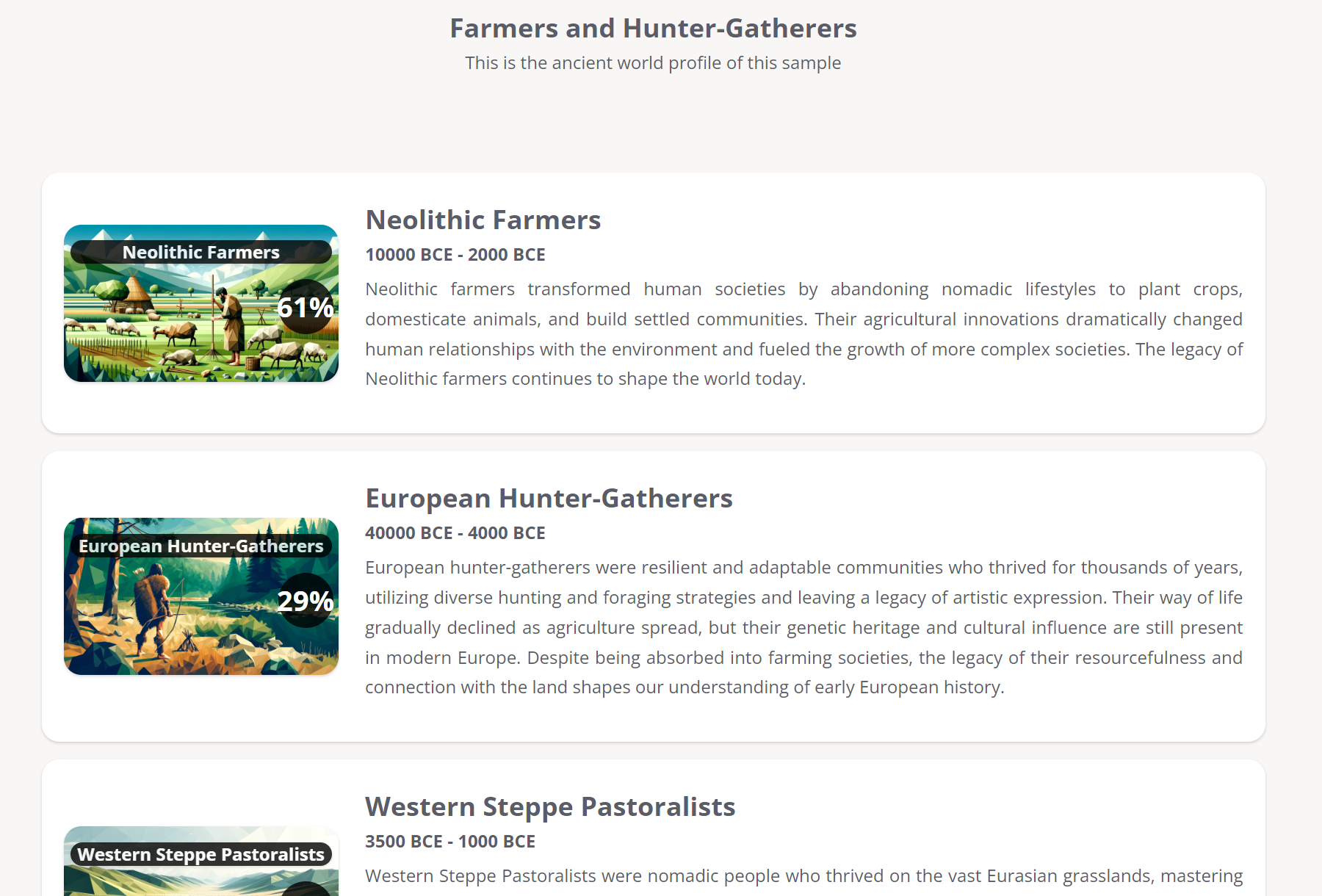- Sign in to Ancestry.
- Visit the Ancestry DNA Setting section (Login required). Click ”Settings” in the top-right corner.
- Scroll down to the bottom “Actions” and enter your password, check the box, and click ”Confirm”.
- You’ll get an email at the email address connected to your Ancestry account. It contains a link to download your DNA file and usually arrives in about 15 minutes but in some cases could take up to a few hours to receive the email.
- Upload your file to DNAGENICS.
How to download your RAW file from Ancestry